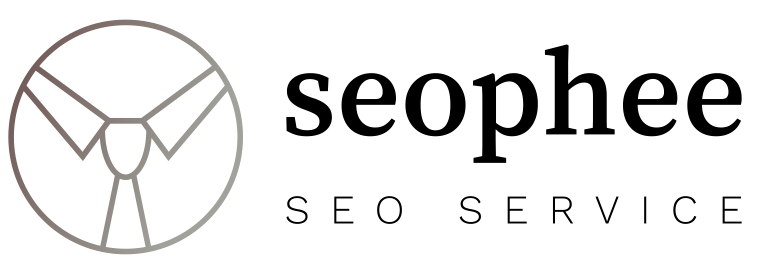[et_pb_section fb_built=”1″ admin_label=”section” _builder_version=”4.3.4″ background_image=”https://seophee.com/wp-content/uploads/2020/09/asa2.jpg” background_size=”initial” background_repeat=”repeat”][et_pb_row _builder_version=”4.3.4″][et_pb_column type=”4_4″ _builder_version=”4.3.4″][et_pb_text _builder_version=”4.3.4″ text_font=”Actor|700|||||||” header_font=”Actor||||||||” border_radii=”on|20px|20px|20px|20px” border_width_all=”2px” border_color_all=”#aaaaaa” box_shadow_style=”preset1″ box_shadow_color=”#000000″ use_background_color_gradient=”on” background_color_gradient_start=”#636363″ background_color_gradient_end=”#931a1a” background_color_gradient_direction=”195deg” background_color_gradient_start_position=”44%” custom_padding=”5px|5px|5px|5px|false|false”]
Ranking On Search Engines
[/et_pb_text][et_pb_image src=”https://seophee.com/wp-content/uploads/2020/09/Screenshot_25.png” align=”center” _builder_version=”4.3.4″ border_radii=”on|20px|20px|20px|20px” border_color_all=”#aaaaaaaaaaaa” box_shadow_style=”preset1″ box_shadow_color=”#000000″][/et_pb_image][et_pb_text _builder_version=”4.3.4″ custom_padding=”10px|10px|10px|10px|false|false” border_radii=”on|20px|20px|20px|20px” border_color_all=”#aaaaaa” box_shadow_style=”preset1″ box_shadow_color=”rgba(130,130,130,0.77)”]
SERP is a service from SEOphee.com. SERP stands for Search Engine Ranking Position.
To increase SERP, SEOphee only uses legal techniques. There is no single illegal method used by SEOphee.
Please contact us to do a check. Before we try to increase the SERP of your website, our team will ask a few things about:
- Website name
- Anchor Text
- Anchor Link
- The destination country for optimizing keywords.
[/et_pb_text][et_pb_button button_url=”https://seophee.com/contact-us” button_text=”Contact Us Now” button_alignment=”center” _builder_version=”4.3.4″ custom_button=”on” button_text_color=”#ffffff” button_bg_use_color_gradient=”on” button_bg_color_gradient_start=”#3047f4″ button_bg_color_gradient_direction=”227deg” button_bg_color_gradient_start_position=”19%” button_border_width=”2px” button_border_color=”#aaaaaa” button_border_radius=”18px” button_font=”Actor||||||||” button_icon=”%%40%%” button_icon_color=”#edf000″ button_text_shadow_style=”preset1″ box_shadow_style=”preset1″ box_shadow_color=”rgba(0,0,0,0.52)”][/et_pb_button][/et_pb_column][/et_pb_row][et_pb_row _builder_version=”4.3.4″ locked=”off”][et_pb_column type=”4_4″ _builder_version=”4.3.4″][et_pb_accordion _builder_version=”4.3.4″][et_pb_accordion_item title=”Always Prioritize Mobile SERP” open=”on” icon_color=”#0c71c3″ _builder_version=”4.3.4″ body_font=”Actor||||||||” text_orientation=”justified” border_radii=”on|20px|20px|20px|20px” border_width_all=”2px” border_color_all=”#aaaaaaaaaaaa” box_shadow_style=”preset1″ box_shadow_color=”#9b9b9b” toggle_font=”Actor||||||||” closed_toggle_font=”Actor||||||||”]
- The existence of the Google Mobile-First Index requires us to optimize the website by prioritizing the mobile version.
- If you don’t know what the Google Mobile-First Index is, it is Google’s way of crawling or indexing, which prefers the mobile version of a website to determine to rank.
- The mobile-first index policy emerged because mobile usages were higher than desktop usage in surfing the internet.
- This is following the above statistics in mobile and desktop use on the internet in the United States.
- With the Google Mobile-First Index, the mobile version of a website must be considered appropriately and optimized as well as possible.
- According to the explanation earlier, if Google prioritizes the value of a website’s performance from crawling the mobile version of the website.
- This means that a mobile version of the website performance value is inferior, so it affects SEO and, of course, the website ranking. So,
[/et_pb_accordion_item][et_pb_accordion_item title=”How do you optimize the mobile SERP of the website?” icon_color=”#0c71c3″ _builder_version=”4.3.4″ body_font=”Actor||||||||” text_orientation=”justified” border_radii=”on|20px|20px|20px|20px” border_width_all=”2px” border_color_all=”#aaaaaaaaaaaa” box_shadow_style=”preset1″ box_shadow_color=”#9b9b9b” toggle_font=”Actor||||||||” closed_toggle_font=”Actor||||||||” open=”off”]
- Use a responsive & Mobile Friendly theme. Currently, most WordPress themes are mobile-friendly and responsive. So for those of you who don’t know whether your website is mobile-friendly or not, you can go through the official Google site to do the Mobile-Friendly Test.
- If previously you prioritized doing website design for desktop displays, make mobile design a priority, for now, prioritize the mobile version.
- Increase WordPress speed. Speed is a significant problem in website optimization. Based on Google’s survey, 53 percent of internet users will leave websites that load their website for more than 3 seconds. Therefore, Google recommends website speed under 3 seconds and a maximum of 5 seconds. So take the time to optimize your website speed. You can do a website speed test on the Google website.
- Use the help of a WordPress plugin. There are lots of WordPress plugins that help optimize the mobile version of the website. These plugins are like Jetpack by WordPress, AMP for WP, Plugin Cache, etc.
[/et_pb_accordion_item][et_pb_accordion_item title=”SEO Technical Optimization” icon_color=”#0c71c3″ _builder_version=”4.3.4″ body_font=”Actor||||||||” text_orientation=”justified” border_radii=”on|20px|20px|20px|20px” border_width_all=”2px” border_color_all=”#aaaaaaaaaaaa” box_shadow_style=”preset1″ box_shadow_color=”#9b9b9b” toggle_font=”Actor||||||||” closed_toggle_font=”Actor||||||||” open=”off”]
- Technical SEO is a significant issue in doing Website Optimization. SEO technical optimization is a must and must be done.
- For now, many tools support technical SEO optimization. Thanks to the many SEO tools available, conducting an SEO audit is no longer a daunting task.
- To make it easier to do SEO Technical Optimization, you must understand the basics of seo technical.
What you can do to be able to do seo optimization is as mentioned below:
[/et_pb_accordion_item][et_pb_accordion_item title=”How to SEO Website Technical Optimization” icon_color=”#0c71c3″ _builder_version=”4.3.4″ body_font=”Actor||||||||” text_orientation=”justified” border_radii=”on|20px|20px|20px|20px” border_width_all=”2px” border_color_all=”#aaaaaaaaaaaa” box_shadow_style=”preset1″ box_shadow_color=”#9b9b9b” toggle_font=”Actor||||||||” closed_toggle_font=”Actor||||||||” open=”off”]
- Make sure the Website is Mobile-Friendly, according to the explanation in the first point above, if the website is required to be mobile friendly to improve website SEO. Therefore make sure your site qualifies as mobile-friendly at this time.
- Check for status code errors, and fix them, Perform error code checking on the website. The existence of a status code error can affect the SEO of the website. After you find a status code error, you can make improvements to your website.
- Check robot.txt, Check robot.txt on the site, Make sure there are no errors, and no meta blocking google bots. Also, optimize robot.txt if needed.
- Check the Website Index, Check the index performance of your website. You can check the website index through Google Search Console. Check and fix the problems found, then perform the necessary website optimization.
- Perform a Website Audit. Check your website traffic statistics in Google Analytics. Consider upgrading or trimming underperforming content. You can see the time a visitor visits, duration, bounce rate of your website. Then do an audit of all the data you collect via Google Analytics.
- Fix broken links, links impact SEO and, of course, website ranking. Do a check on the broken link of your website. Currently, many sites provide unique pages to search for broken links. After that, fix or remove the broken link on your website.
- Submit Sitemap, Submit sitemap on the google search console. Submitting a sitemap will be useful for speeding up the latest index of posts on the website.
[/et_pb_accordion_item][et_pb_accordion_item title=”Optimize Website Speed” icon_color=”#0c71c3″ _builder_version=”4.3.4″ body_font=”Actor||||||||” text_orientation=”justified” border_radii=”on|20px|20px|20px|20px” border_width_all=”2px” border_color_all=”#aaaaaaaaaaaa” box_shadow_style=”preset1″ box_shadow_color=”#9b9b9b” toggle_font=”Actor||||||||” closed_toggle_font=”Actor||||||||” open=”off”]
- Website speed optimization is an essential thing in website optimization.
- There are many ways to optimize website speed because Page speed directly impacts traffic and conversions.
- Slow website speed creates a poor visitor experience, which is why Google considers page speed a ranking factor.
[/et_pb_accordion_item][et_pb_accordion_item title=”How to Optimize Website Speed” icon_color=”#0c71c3″ _builder_version=”4.3.4″ body_font=”Actor||||||||” text_orientation=”justified” border_radii=”on|20px|20px|20px|20px” border_width_all=”2px” border_color_all=”#aaaaaaaaaaaa” box_shadow_style=”preset1″ box_shadow_color=”#9b9b9b” toggle_font=”Actor||||||||” closed_toggle_font=”Actor||||||||” open=”off”]
- Use the right hosting; choosing hosting is very influential on website speed. Choose the best hosting that can make your website faster. Which is very suitable for all websites because it is super fast and, of course, a large disk space.
- Minimize HTTP requests, one of the website optimizations that must be done. This is a problem for many people. Minimize HTTP requests for various pages, such as scripts, images, and CSS.
- Minify File, Reducing the file size in the sense of compressing the file or reducing the size of existing files such as CSS, JS, HTML, Images, etc. Minifying files have a massive impact on website speed.
- Use a Caching Plugin. Website caching is needed. To increase the optimal speed of your website, you can use a caching plugin.
- Using a CDN, CDN, or Content Delivery Network is very helpful in optimizing the website’s speed for visitors who are different from the server location. Using CDN visitors to your website who are far from your server can still quickly access your website. That is why a CDN is beneficial in Website Optimization.
Many plugins help in increasing website speed and optimization. For example, the WP Rocket plugin almost has all the features needed to optimize website speed. Such as Minify files, Caching, CDN, etc.
[/et_pb_accordion_item][/et_pb_accordion][/et_pb_column][/et_pb_row][/et_pb_section]